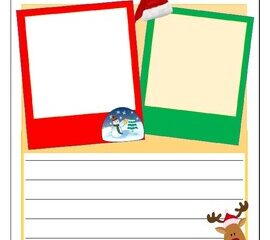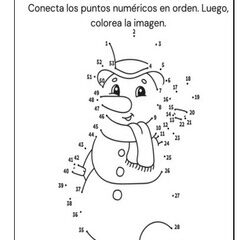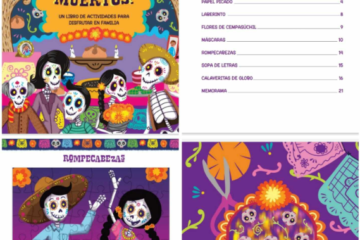Self-checking activity using Google Sheets
★ INCLUDED
25 Google Slides to practice the vocab. They can be printed out as handouts. This will help students learn and understand some of the most common questions used in a Spanish class
1 page Google Sheets (50 questions)
– Pixel Art
– Matching
★ HOW IT WORKS
Students enter their answers in the answer column. If the answers are correct, an image will start to appear piece by piece in the “Pixel Art” tab. Colors do not appear for incorrect answers.
You can quickly assign each student a copy using Google Classroom, Canvas or Schoology.
★ Simple Steps
1. Create two copies of the Google Sheets (one for yourself as your answer key and the other is the one you share with your students.
2. Do not forget to delete answers in the “answer” column before sharing with students.